Entering data into your Excel sheets, responding to a client request, sending an agent to replace the water cooler bottle… What if all these tasks were automatic? Don’t waste your time with repetitive actions, choose task automation!
By digitizing intervention processes, both your performance and that of your colleagues will experience significant improvement. MoveWORK offers a straightforward guide to help you shift towards task automation within your company.

What is task automation ?
Task automation is a process by which an organization uses computer systems to perform actions without human intervention. These actions can range from simple time-consuming tasks to more complex processes requiring thorough analysis.
Task automation can be achieved through advanced technologies such as SaaS (Software as a Service), artificial intelligence, machine learning, or IoT (Internet of Things). The goal of automation is to eliminate, or at least minimize, direct human involvement in the execution of certain activities to gain efficiency. Its implementation varies depending on the needs and structures.
For example, in the field of human resources, automation can be used to process leave requests or automatically generate performance reports. In quality management, task automation allows real-time data collection to trigger automatic corrections if necessary. This innovation represents a major revolution in the management of daily operations.
What are the advantages of task automation ?
The benefits of task automation are numerous. It not only frees up time for workers by eliminating routine tasks but also enhances their accuracy. Indeed, the automatic collection and transcription of data prevent errors and streamline resources.
Cost reduction
Task automation is a critical factor for the profitability of the company. On one hand, this process significantly reduces unnecessary labor costs and charges related to daily work. For instance, if an employee used to spend 2 hours a day collecting attendance sheets, now everything is done automatically in a few seconds. If an operations manager used to drive 100km per day to check consumables levels, now they are remotely alerted in real-time about potential shortages.
In addition to the saved labor costs, this system helps secure your client relationships and thus prevents disputes. Automated machines are programmed to perform tasks precisely and consistently. The risk of errors is almost nonexistent, and so are the associated costs. If a light bulb goes out at the reception, a nearby agent is immediately alerted to intervene, keeping your customer satisfaction rate high.
Finally, task automation promotes better responsiveness to market changes. Organizations use resources more efficiently, minimizing waste and optimizing production processes. Automated systems can be easily reconfigured to adapt to organizational or regulatory changes.

Individual and collective productivity
On one hand, automated tasks can be performed 24/7, without interruption or breaks. A simple task that required two employees can now be carried out day and night seamlessly by a computer tool. The time savings are considerable, and the overall productivity of the organization is greatly boosted!
On the other hand, task automation enhances individual productivity. No need to waste time on low-value tasks; now, employees can focus on more strategic aspects of their roles. An HR manager can concentrate on developing employees’ skills rather than formalizing payroll sheets. A customer relations manager can implement loyalty actions instead of dealing with constant disputes.
Improvement of service quality
Finally, task automation can also contribute to the improvement of service quality in various sectors. Automated systems provide continuous services without variations related to human fatigue, moods, or other subjective factors. The customer experience is thus more consistent, and waiting times are reduced.
Furthermore, automation allows for the rapid analysis of vast amounts of data. Companies can quickly identify trends and user preferences. The services offered are personalized based on customer behaviors. Moreover, automated systems easily adapt to fluctuations in demand. Automation ensures a quality service delivery even during peak periods.
When AI is at the service of task automation
How to choose the tasks to automate in my company?
Task automation must be implemented thoughtfully. To automate operational processes, it is crucial to consider human aspects in the equation. Human supervision and user-centered design are critical to ensuring the success of automation and the improvement of service quality.
Here are some steps to follow for informed decision-making :
- Analysis of existing processes: Identify repetitive, time-consuming, error-prone, or highly precise tasks
- Strategic objectives: Why automate tasks? To improve daily team operations? To ensure compliance? The tasks to be automated will vary based on your needs
- Prioritization: Rank identified tasks based on their impact on business outcomes. Start by automating tasks that will bring the greatest advantage in terms of time, cost, or quality
- Complexity and feasibility: Ensure that the necessary technology is available and affordable. Some tasks may be more easily automated than others
- Consultation and staff training: Involve employees in the decision-making process. They can provide crucial insights into daily challenges, critical aspects, and improvement opportunities. Plan for a smooth transition for full adoption of new tools
- Cost-effectiveness: Evaluate the return on investment (ROI) of task automation to remain profitable in the short, medium, and long term
- Testing and continuous adjustment: Conduct pilot tests to assess the effectiveness of automation before full-scale implementation. Therefore, plan mechanisms to continually assess and adjust your automated solutions based on evolving business needs
By following these steps, you can develop an effective task automation strategy that minimizes risks for your business.
What tools enable task automation ?
There are numerous tools for automating tasks within a company. The choice of tools depends on the needs and processes to be automated. Here are some examples of automation tools:
- Marketing automation: HubSpot, Mailchimp…
- Sales automation: Salesforce, Zoho CRM…
- IT task automation: Ansible, Puppet…
- Finance automation: QuickBooks, Expensify…
- Human Resources automation: BambooHR
- Software testing automation: Selenium, Jenkins…
- Social media automation: Buffer, Hootsuite…
- Project management automation: Asana, Trello…
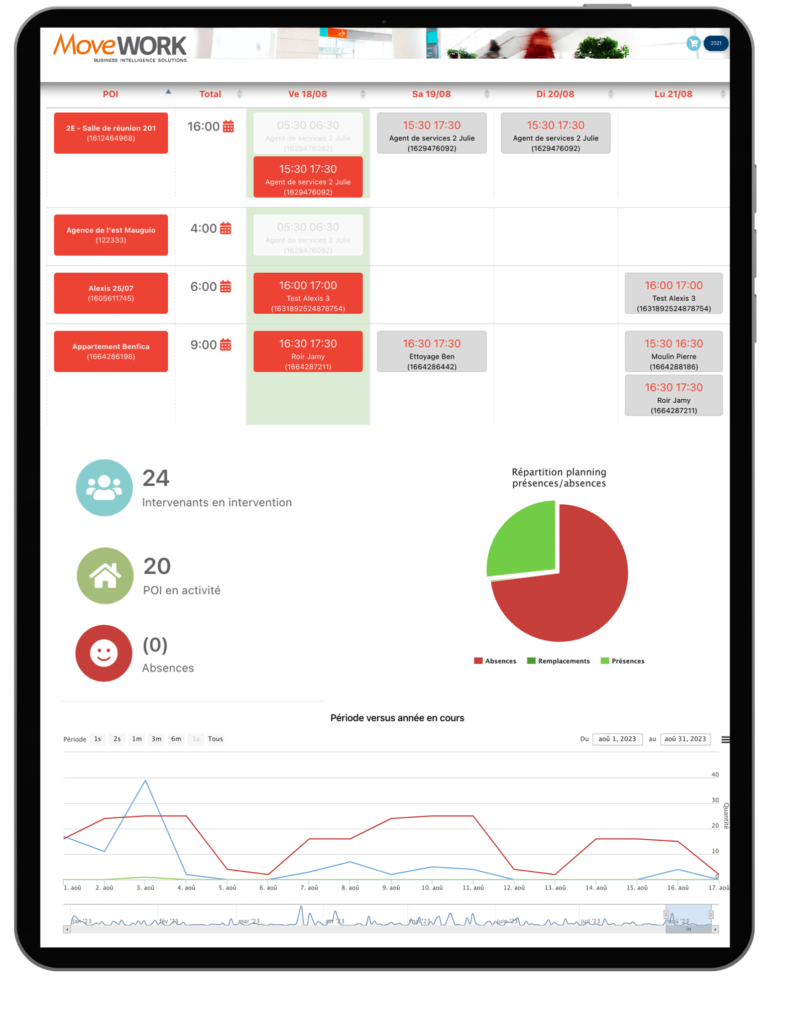
- Automation of intervention processes: MoveWORK Flow
MoveWORK Flow: The modular platform to automate your operational tasks
Task automation is not simple ! To succeed in this project, organizations are confronted with a crucial requirement: the need for a unified control tool. Market tools are often very vertical and do not allow true cross-functionality between functions.
What if we had the solution? With the MoveWORK Flow platform, digitize your operational processes, centralize all your data, and automate your intervention processes in a single interface.
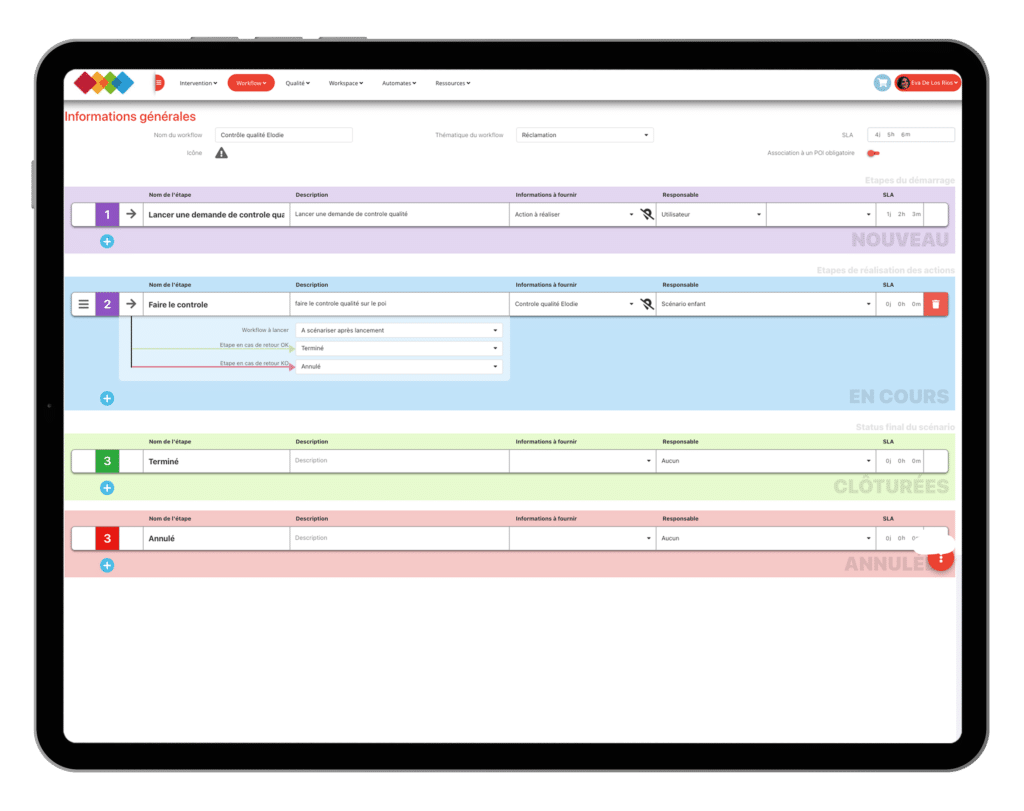
Automation of scheduling and attendance management
The MoveWORK Flow platform combines all the features necessary for managing your agents. On one hand, it allows task scheduling and automates their assignment based on availability, skills, and locations. It provides real flexibility in case of unforeseen events and automatically dispatches all changes.
On the other hand, the MoveWORK Flow platform enables the automation of all tasks related to time tracking. By digitizing attendance sheets, data on working hours, absences, or delays are automatically captured. This information is transmitted automatically to the appropriate department and manager. Through integration with HR business tools, even payroll sheets can be automated! Going even further, MoveWORK Flow offers the possibility to automate employee replacement scenarios. If a service agent is absent, they are automatically replaced. MoveWORK Flow analyzes absence data and determines which agent is best suited for replacement based on their location, position, and assigned responsibilities.
Automation of quality and corrective intervention processes
The MoveWORK Flow platform is a significant ally in maintaining high service quality. On one hand, this powerful tool allows for the automation of quality management, supervision, and monitoring with just a click. Quality controls are digitized and available in the mobile applications of those responsible for conducting them. In the event of non-compliance or a threshold not being met, corrective actions are automatically initiated.
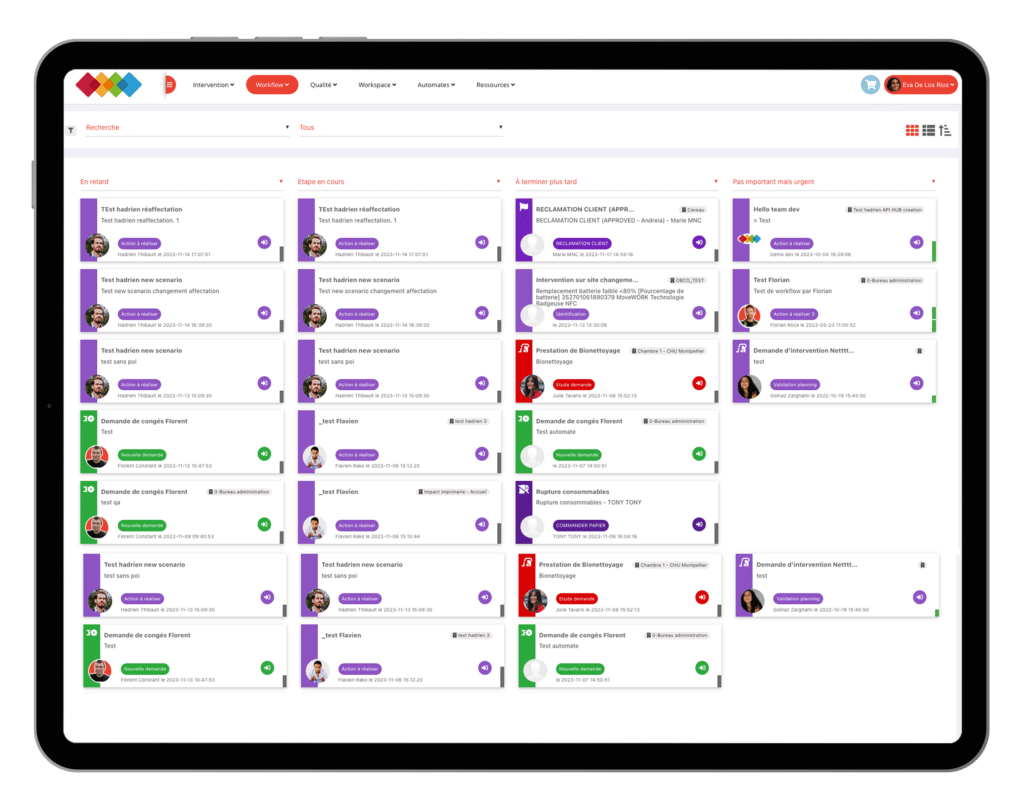
On the other hand, the same applies to the handling of customer requests and complaints. In case of requests, MoveWORK Flow identifies their origin and content to assign the appropriate intervention to the competent agent. A cleaning request on the 5th floor? The nearest agent is alerted and takes charge of the intervention immediately. An issue with the coffee machine? The nearest technician receives the digitized protocol to fix the problem. The manager, on the other hand, can remotely monitor all interventions and control customer satisfaction with ease.
Automation of reporting and customer reports
The MoveWORK Flow platform allows you to collect all types of data and thus automate your reporting infinitely. Its intelligent system detects links between information and correlates indicators in dynamic dashboards. Analyzing your intervention processes has never been easier. Highlighting bottlenecks enables you to make informed decisions and optimize the performance of your operations.
Finally, MoveWORK Flow can automate your collaborative customer spaces. This enhances your customer relationship by providing clear, simple, and transparent reporting. Data is adjusted in real-time, automatically, and effortlessly.

