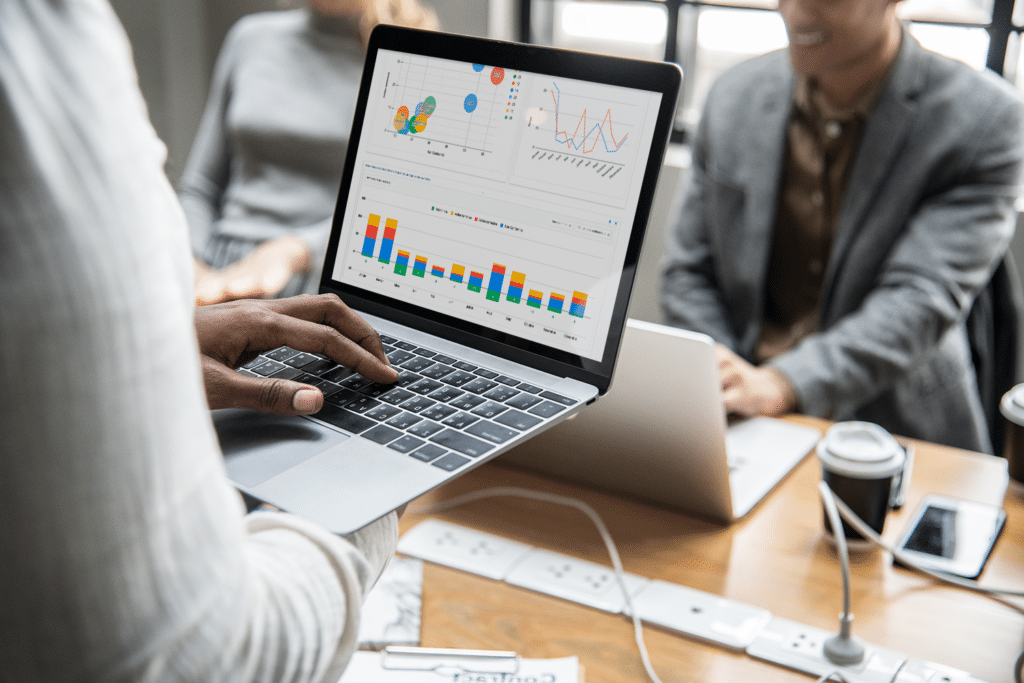Excel is the most used spreadsheet software. However, its functions are limited, and filling Excel spreadsheets can be time-consuming. Regardless of the industry, data analysis and the calculation of numerical indicators are nevertheless indispensable. What if you could collect your data in real-time, digitize them instantly, and have them appear in customized spreadsheets? Discover with MoveWORK, the best software for automating calculations in a spreadsheet!
What is automation ?
Digitization, automation, digital transformation… These terms are increasingly mentioned in the professional world. But what do they really mean?
Regardless of the industry, automation can be defined as the use of technologies to perform tasks or processes without human intervention. Automating makes processes safer, faster, and more accurate. Indeed, automation replaces human functions, thus reducing transcription errors or inattention.
Automated systems can be implemented through software, sensors, or computer algorithms. These devices can perform repetitive tasks, analyze data, or trigger action scenarios based on events.
Furthermore, automation enables the real-time collection of all operational data and their automatic transcription using software that automates your spreadsheets.

Moreover, automated spreadsheets can automatically trigger interventions if certain thresholds are not met. Is a soap dispenser running low on supplies? The restocking intervention route is activated instantly! Is a service agent absent? No need to worry; a replacement request is sent immediately. The possibilities of automation are virtually limitless.
The limits of Excel spreadsheets
This transition to automation, while requiring investments, is often crucial to staying competitive. Automated analysis systems increase the efficiency of individuals, products, and services.
Although Excel is the quintessential spreadsheet software, it has several drawbacks:
- Limited Data Handling: Excel struggles to analyze large datasets. The larger the dataset, the more likely it is to experience slowdowns and crashes
- Complex Calculations: For complex calculations, Excel requires advanced knowledge of settings and numerical formulas
- Poor Real-time Collaboration: Excel is not ideal for simultaneous collaboration on the same file. Versioning issues and conflicts may arise when multiple users work simultaneously
- Weak Data Security: Managing access rights and tracking changes in Excel can be a real headache, compromising the security of sensitive data
Software offering automated calculations and spreadsheets provides an interesting alternative. Unlike Excel, these tools can perform repetitive tasks autonomously and without the need for manual intervention. As a result, these tools reduce manual workload and minimize risks.
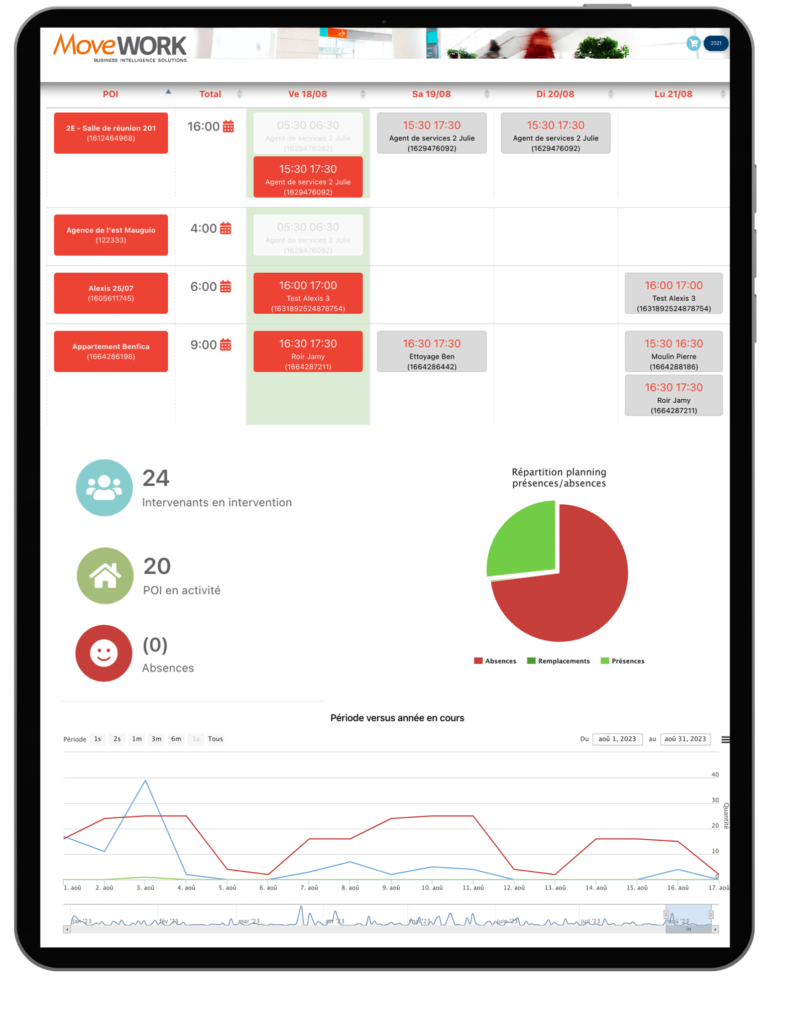
Why automate your dashboard
The more innovations unfold, the more users seek immediacy. Their demands constantly rise, and providing high-quality service is the only way to retain their loyalty. A customer is unhappy? Their disagreement must be resolved within minutes! A service is malfunctioning? Immediate maintenance intervention should solve the problem.
However, meeting these new needs without suitable, efficient tools is impossible. Without real-time incident collection, a software like Excel won’t be able to alert you. Without an alert, the quality manager won’t be able to address the anomaly promptly.
Therefore, acquiring software to automate live dashboards is essential. Automated spreadsheets offer several significant advantages:
- Time savings and overall visibility: No need to search for attendance sheets in 20 different buildings. No need to search for paper quality controls or customer satisfaction surveys in hundreds of files. Combined with connected equipment or IoT, automation software allows for the automatic collection, identification, extraction, processing, and updating of data. No more manual transcription, everything is digitized and grouped in automated spreadsheets for instant visibility of your operational KPIs
- Precision and improved decision-making: By automating data collection and updating, you instantly view the state of your operations. At a glance, you can detect anomalies, risks, or encouraging movements. With this recent data, you can guide and prioritize your actions. Automated spreadsheets free up time to focus on analyzing trends, patterns, and opportunities that may be overlooked in a manual approach
- Consistency and transparency for your clients: Software that automates dashboards ensures consistency in the presentation and structure of spreadsheets. Thus, all stakeholders have access to consistent and understandable reports. Automated dashboards can be customized to meet client needs, filtered by location, team, or objectives, providing high-quality reporting.
MoveWORK Flow: The platform to automate your spreadsheets and tables
Are you looking for software to automate calculations and analysis of your spreadsheets? MoveWORK Flow, the modular, cross-functional, and fully integrated platform, is the perfect tool. The result of over 13 years of development and work, MoveWORK Flow provides ready-to-use reporting and allows you to achieve unparalleled performance!
Real-time transcription of data calculations
The MoveWORK Flow platform is interoperable with hundreds of connected devices. Mobile applications, QR codes, timekeeping devices, and even connected hygiene devices can be easily interfaced with the platform. Additionally, automated spreadsheets can also be integrated with other software, facilitating workflow management between different tools and services within the company.
These connections enable real-time data calculations, directly integrated into unique dashboards. This feature transforms the analytical experience, allowing users to track and interpret data dynamically. No more delays associated with manual updates! MoveWORK Flow’s real-time approach not only enhances operational efficiency but also provides instant responsiveness to changes and unforeseen events.
Intuitive dashboards for correlating data and in-depth analysis
The MoveWORK Flow spreadsheets offer analytics and modeling capabilities that far exceed the functionalities of Excel. Our intelligent analysis algorithm identifies data types and correlates them to explain events.
Among the analysis dashboards, you can find, for example:
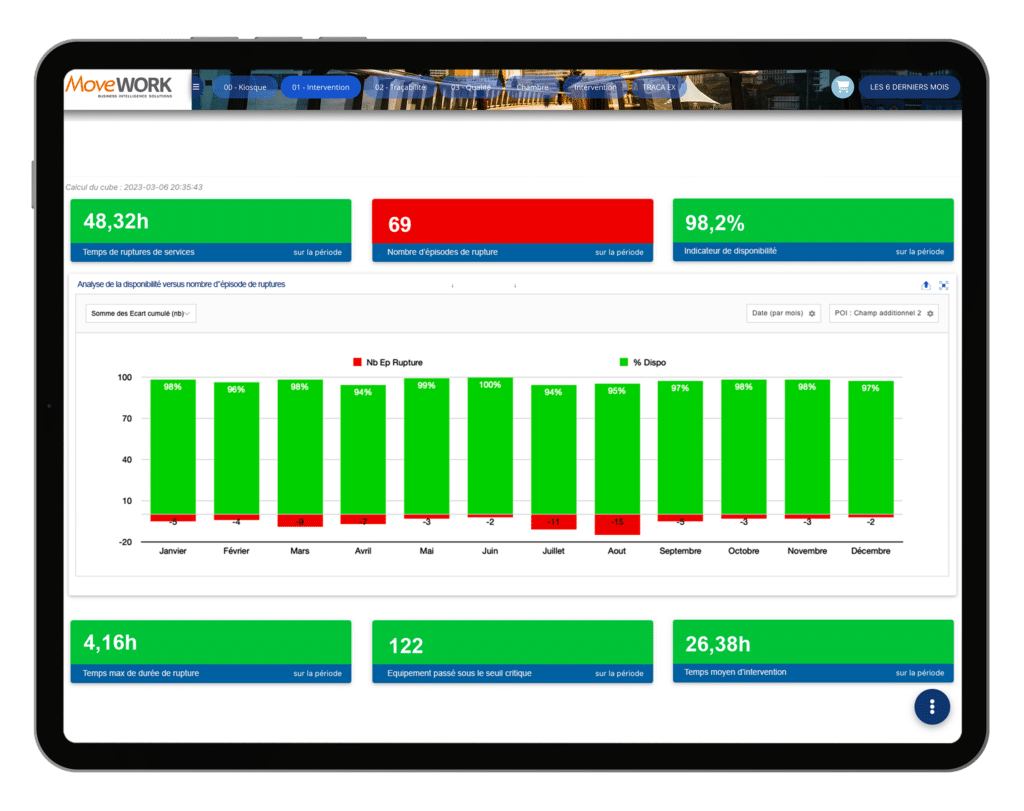
- Analysis of availability vs. the number of disruptions
- Evolution of contradictory control or quality ratings
- Identification of high-incident areas and the evolution of incidents based on attendance
- Monitoring of acceptance threshold and risk factors
- Risk levels related to corrective action response times
- Tracking of requests and complaints
With the MoveWORK Flow platform, all types of analysis are possible. Our experts guide you in configuring your spaces for a complete adaptation to your challenges.
To go further : automated workflows
Finally, the MoveWORK Flow platform is much more than just software to automate your spreadsheets. In addition to analyzing your indicators in dashboards, our intelligent system can trigger corrective actions in case of non-compliance.
A quality control receives a very low rating? MoveWORK Flow locates the points of dissatisfaction and immediately sends an agent to address them.
A risk of a workplace accident is detected at a specific site? The platform triggers an automated corrective action scenario to resolve it.
MoveWORK Flow collects, processes, analyzes, and resolves compromising situations on its own. No need to worry about everyday hassles; this analysis of flows and data automates the majority of intervention processes. In addition, automated dashboards provide you with total control over your KPIs and customer projects.