Every day, you lose valuable hours performing repetitive manual tasks. Inputting data into an Excel spreadsheet, responding to customer requests, creating analysis charts… All these tasks drain your energy and slow down your performance.
The solution to this problem? Task automation. Thanks to intelligent platforms, digitizing and processing your data automatically is possible! Discover our tips to save time every day by automating your tedious tasks.
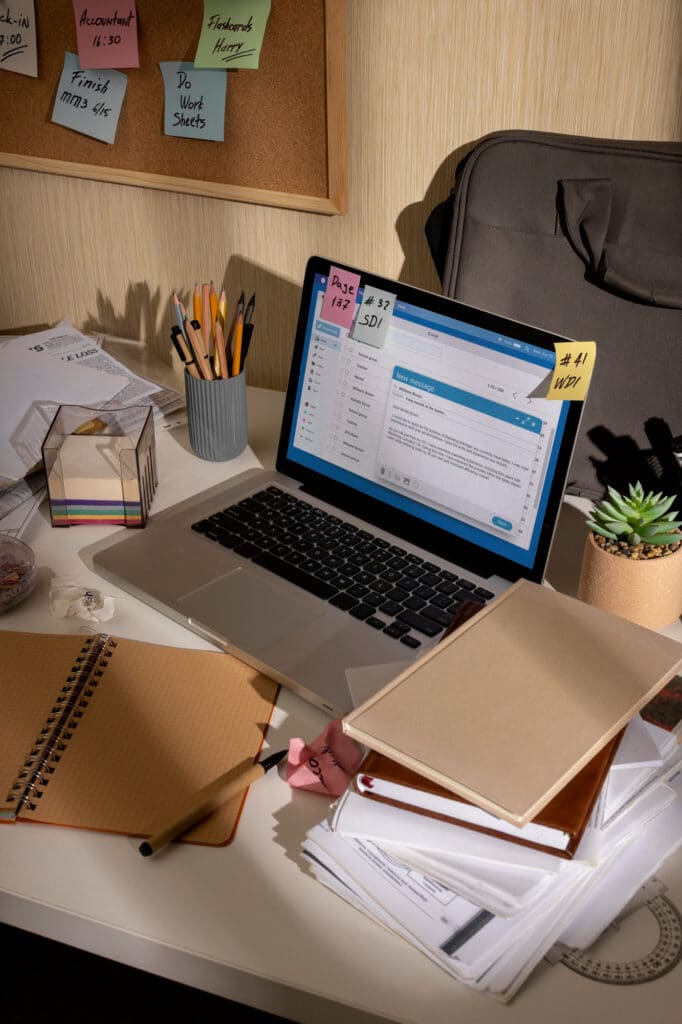
Why choose task automation ?
Digitizing, scanning, automating… All of this sounds great, but what do we really gain from it? Task automation is not a straightforward process to implement, but it will undoubtedly help you become more efficient.
First and foremost, task automation contributes to improving the efficiency of individuals, teams, and the organization as a whole. This digital process offers a significant time-saving advantage in operational workflows. Automation allows for the quick, efficient, and error-free execution of repetitive tasks. Moreover, individuals experience reduced mental workload due to the elimination of routine tasks. Automated systems operate continuously, avoiding downtime related to breaks, working hours, and holidays.
Furthermore, task automation enhances the quality of services and offerings. Quality standards are consistently maintained at a high level, and variations in service quality are reduced. In the event of anomalies or malfunctions, task automation enables immediate resolution. Automated systems can be adapted and scaled more easily to meet the changing needs of an organization without requiring a proportional increase in human resources.
Ultimately, automation facilitates the collection, manipulation, and analysis of large amounts of data. Intelligent algorithms conduct precise analyses in a fraction of a second. By freeing up time and resources, task automation fosters an environment conducive to innovation.
Tip 1 : Automate your schedules
How much time do you lose creating and distributing schedules to your teams? At least one day per month! Between finding available agents, getting their approval, or sending them various protocols, the time loss is immense. At each stage or new intervention, you have to enter the data one by one. This is where automation becomes a solution.
Through task automation, you can create interactive schedules, automatically assigning missions based on availability, location, and set deadlines. Forget unnecessary travel; automation systems identify nearby agents, check their skills, and distribute tasks accordingly. Travel costs are reduced and optimized.
Moreover, task automation generates automatic reminders for imminent deadlines, minimizing delays. Scheduling automation tools take into account seasonal fluctuations, holidays, and demand variations. They automatically adjust staff schedules and tasks accordingly. By automating these processes, companies can not only save time but also improve the utilization of human resources. Ultimately, automating these tasks promotes operational efficiency, enhances employee satisfaction, and optimizes their workload.
Tip 2: Automatically collect and analyze data
But where is the paper quality control for the meeting room cleaning protocol?
Where is the torn part of the passage sheet in the client’s construction site bathrooms? With task automation, forget all these daily hassles!
To save time in your days, automation allows you to digitize all your operational data. No need to run around to gather information; everything is automatically uploaded into a single tool.
Indeed, the data to be tracked is digitized using various equipment: badge readers, connected objects, time clock terminals, QR codes, service kiosks, customized forms, mobile applications, and more. Now, instead of manually recording on a paper sheet, agents simply need to swipe a badge in front of a connected device to register. Arrival time, working hours, delays, and departure time are immediately centralized in your management software. This applies to all other intervention processes as well!
On one hand, task automation allows you to save time in data collection and analysis. All your operational indicators are automatically transcribed into customized dashboards. The models evolve according to your desires and needs. On the other hand, your agents save time in the field and enjoy better working conditions. Every day, they save valuable minutes thanks to digitization.
Tip 3 : Automate the sending of team reports and client reports
Thanks to task automation, your data is correlated in customized dashboards. Depending on events, a management platform such as MoveWORK Flow can identify relevant indicators and analyze them together. This intelligent feature instantly creates real-time reports based on your issues. Through configuration, automation allows you to generate specific reports for your teams, employees, intervention zones, and even your clients! No more spending hours creating Excel sheets one by one; all the data you need is modeled in simple and intuitive graphs.
Furthermore, task automation takes it a step further by offering the option to automatically send these reports. With an automation system, your stakeholders will receive the desired information at the frequency and time you have chosen. In addition to saving days of work per month, you will develop a transparent and trusting relationship with your collaborators. Your customer satisfaction and team engagement will only improve!

Tip 4 : Automate interventions in response to customer requests
Nowadays, users and customers only ask for one thing: immediacy! Responding to a single customer request is simple, but as the requests multiply, the situation becomes more complex. Quickly, the manager can be overwhelmed and pulled in all directions.
The solution? Automating intervention processes! Indeed, some intelligent tools, such as the MoveWORK Flow platform, allow you to automate your service offerings through automated workflows. Upon receiving a new request, the nature and the localization of the request
is analyzed, identified, and the action scenario corresponding to the situation is immediately triggered. To go even faster, the platform identifies the agent capable of carrying out the intervention and available closest to the request. The agent automatically receives the appropriate intervention protocol and can act promptly. Regardless of the situation, the control platform detects the suitable solution. Out of consumables? A restocking intervention is initiated. A meeting has ended? A cleaning and ventilation intervention is activated. A customer has just arrived? The receptionist is notified. Thanks to task automation, the satisfaction of your clients and occupants will always be at its peak!
In addition, the manager can remotely monitor the entire process. No need to waste time checking on-site; everything is reported in real-time in their tool. In case of issues, the data is instantly analyzed, and corrective actions are launched. In addition to saving time, you will also save money and expenses (travel, labor, customer disputes…).
Tip 5 : Investing in the automation of consumables restocking tasks
Just like customer requests, why not automate your restocking and anticipate your consumable orders? In the fast-paced daily routine, task automation emerges as a breath of fresh air. Picture an office where toilet paper, office supplies, and even coffee capsules automatically replenish as soon as the stock reaches a critical threshold. No more stress related to stockouts!
Task automation transforms daily life in the workplace. Employees are freed from the burden of monitoring consumable levels, and a functional work environment is maintained. Through connected devices, content levels are measured in real-time. On one hand, when a container approaches the critical threshold, the consumables manager is alerted to ensure replenishment. On the other hand, a restocking intervention is automated, and the available service agent nearby takes care of it.
Beyond the practical aspect, this automation redefines the concept of well-being at work. By avoiding the frustrations associated with stockouts, it contributes to cultivating a more serene and efficient professional environment. The energy that would have been devoted to managing supplies can now be directed towards more strategic initiatives. Your procurement managers free up time and can focus on more ambitious projects.

