To manage risks in the work environment, safety briefings are engaging discussions that effectively raise employee awareness. In a context where promoting workplace well-being is essential, these meetings involve employees in a strong preventive approach. However, how can you centralize, document, and analyze the discussions held during these sharing sessions? The safety briefing form is the most effective means, but paper has its limitations. To address this, MoveWORK provides you with all the tips for digitizing safety briefing forms within your organization.

What is a safety briefing form ?
The safety briefing form is a structured guide used to conduct safety briefings and catalog the data collected during these discussions. This document, often created by QSE or HR managers, includes key information and guidelines on the topic addressed during the briefing.
The safety briefing form generally consists of several sections:
- An introduction defining the topic, its level of criticality, and the desired interaction timeframe
- Clear objectives to be achieved or the issues to be resolved by the end of the discussion
- A reminder of the procedures, protocols, or best practices to follow according to the situation
- Concrete examples and recent statistics to illustrate the risks involved
The safety briefing form standardizes safety discussions and ensures that each session covers topics in a consistent and comprehensive manner. This tool helps structure and prioritize the points to be mentioned, especially when multiple topics are addressed simultaneously. Additionally, the safety briefing form provides a written record that can be stored and preserved, serving as evidence.
Moreover, the safety briefing form encourages active employee participation in a workplace quality and safety approach. It promotes reflection, follows a logical progression, and helps resolve issues efficiently and quickly. Employees become more aware of risks and maintain both collective and individual awareness of the importance of daily safety. By tracking actions, the safety briefing form helps reduce workplace accidents, minimize production interruptions, and generally improve stakeholder satisfaction.
Finally, in the event of an audit or certification process, the safety briefing form provides a clear dashboard on compliance with current standards. It records the corrective actions taken and demonstrates the company’s ongoing commitment to safety. By documenting each session, it shows the organization’s responsiveness to incidents or non-compliance issues. By making these efforts visible, the safety briefing form becomes an essential tool for demonstrating compliance with regulatory standards.
Why digitize the safety briefing form ?
Although widely used, the paper-based safety briefing form has certain limitations. Storing and managing paper documents can quickly become cumbersome, costly, and unreliable. Where is last week’s safety briefing form? What is written on this form? Has this action been properly implemented? Unfortunately, paper does not allow for real-time tracking of actions or updating of data.
The limitations of manual management
In a constantly evolving work environment, the paper-based safety briefing form, while historically a fundamental tool in managing workplace safety, has its limitations. First, its static nature makes it difficult to update information in line with new regulations or recent events. This lack of updates often leads to the dissemination of outdated or incomplete data.
Moreover, the logistical management of these forms represents a significant cost. Between consumable expenses, storage and printing costs, and labor charges, manual management becomes financially burdensome. Add to that the administrative complexity and environmental impact: digitization is the clear winner!
Finally, in terms of traceability, the paper-based safety briefing form is much less effective. These documents are more likely to be lost or damaged, making tracking inaccurate.
The benefits of digitization
Today, companies are seeking more dynamic solutions, and immediacy has become the norm. By digitizing paper documents, particularly safety briefing forms, organizations gain quick access to operational information. So why go digital? Here’s a non-exhaustive list of benefits that will convince you:
- Real-time updates : An incident is detected? A request for corrective action is recorded? Your agent gets injured in the field? All this data is instantly updated in your digitized safety briefing form. Digitization provides you with an accurate view of the workflows and operations within your organization.

Information History : Digitization allows you to easily and cost-effectively centralize your safety briefing forms. With this storage, it becomes much simpler to trace the origin of an event or to identify the source of an incident. No matter where you are located, you have access to an updated database.
Traceability and precise tracking : By integrating your safety briefing form into a digital system, you gain significant operational management features: automatic reminders, attendance records, analytical reports, and more. These features help demonstrate the compliance of your operations and simplify the preparation for your certification audits.
Customization : Digitization offers the ability to customize forms according to the specific needs of each department or team. The digital format also allows for the integration of interactive elements such as videos, quizzes, or external links.
- Data Security : The digital safety briefing form ensures enhanced protection of information through regular backups. By choosing a secure and GDPR-compliant software or native platform, you ensure the continuity of your database even in the event of an internet outage.

The Steps to Digitize the Safety Briefing Form
Digitizing the safety briefing form is not an easy process. How do you collect data in the field? Where do you analyze the situations? How do you define relevant quality indicators? All these questions, and many others, must be considered in the digital transformation process.
The first step is to conduct an audit of current practices. How are anomalies reported? Who transcribes the information onto the paper safety briefing form? Does everyone understand their role in the health and safety approach? This audit will help identify gaps in existing systems, set achievable goals, understand the technical and operational needs of different departments, and assess the efforts required for digitization.
Once the audit is complete, you need to choose a suitable digital platform to digitize your intervention processes and documents. The level of specificity in your industry and the complexity of your organization will determine the flexibility and customization required from your system. Do you only need a tool for reporting incidents? Do you want to go further and automate corrective actions? Do you want a comprehensive operational view with compliance rates for each area? The answers to these questions will guide your choice in selecting a system that aligns with your company’s needs.
Additionally, once the key functions are determined, you must also assess the software’s accessibility across different devices and its interoperability with your existing systems. Do you want to equip your agents with pre-configured mobile terminals? Is the platform compatible with your planning ERP? Can existing content be migrated? Where is my company’s data hosted? All these factors must be considered when selecting the right tool. Don’t hesitate to compare several solutions and providers to find the most effective one for your project.
Once the digital tool is selected, it’s time for deployment. To maximize your chances of success, ensure that the provider offers tailored support. Technical assistance, equipment installation, after-sales service, customer support—all these aspects are crucial for the project’s success. Additionally, training your agents is essential to ensure high adoption of the new digital solution. Employees must be trained not only on the technical use of the platform but also on the new practices and procedures it involves. Training sessions, tutorials, and user guides should be provided to facilitate the transition and quickly resolve any issues encountered.
Finally, implementing a data analysis system will help measure the effectiveness of the digitized safety briefing forms. By examining usage statistics, you will gain valuable insights into your agents engagement.
Tools for Digitizing a Safety Briefing Form
Collect, centralize, analyze… Digitizing your safety briefing forms will require investing in a number of tools. Whether it’s an all-in-one solution or separate tools, you’ll need various technologies to accurately map your operations.
Data capture equipment
To support your safety briefings, you need data. What incidents have been reported? What tasks were not completed? Were there delays in certain interventions? To achieve this, you need to deploy various types of data capture equipment across your operations:
- Pointing equipment : With technologies like NFC, QR codes, and badges, you can track your agents’ working hours. In case of recurring delays in certain areas, you can identify potential risk points. All this information will be automatically added to your digital safety briefing form.
Satisfaction equipment : Connected terminals, service kiosks, smiley buttons… By collecting satisfaction indicators from your customers or occupants, you can detect trends and potentially frequent issues. This data will allow you to analyze the reasons for these inconveniences during your safety briefings and address them.
IoT sensors : These smart devices can measure environmental variables such as temperature, humidity, air quality, or detect traffic flow and vibrations. By integrating these sensors into your facilities, you can continuously monitor working conditions and identify potential risks. For example, an abnormal increase in temperature might indicate a problem with ventilation. This information can be used to create safety briefing forms based on factual data.
Mobile applications for agents
Why not put your agents at the center of digitizing safety briefing forms? With mobile applications, it’s possible! These tools put your employees directly in line to implement your health and safety initiatives at work.
Applications like myMissions allow agents to report incidents in real-time. With a customized request kiosk based on their sector or area of intervention, they can detect and report risks in their work environment. Who better than an agent to identify anomalies? By combining a management platform with mobile applications, all reports are automatically centralized in one interface.
Additionally, mobile applications enable the verification of protocols and tracking of the proper execution of assigned tasks. The collected data is automatically synchronized, providing a comprehensive overview of the situation on the ground. Incident reports and observations can be directly added to the safety briefing forms, facilitating discussion during daily meetings.
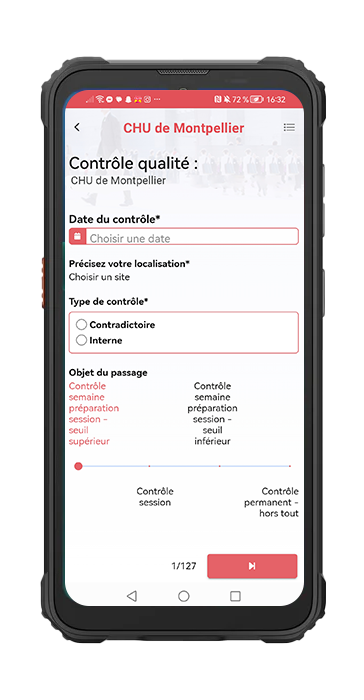
Mobile applications for supervisors
Mobile applications, such as myDecisions, allow for conducting audits and quality checks directly in the field. Managers or team leaders can easily verify the compliance of interventions and report non-conformities on their safety discussion forms.
Mobile applications enable taking photos, capturing electronic signatures, and generating reports instantly. The collected data is automatically synchronized with the management platform for precise traceability of inspections.
In the event of an incident reported by agents, the manager is immediately alerted and can initiate exceptional measures to control the situation. Notifications ensure that all members receive important updates and security alerts in real time. The decisions made are documented and referenced in the appropriate safety discussion forms.
The MoveWORK Flow management platform
Collecting data via these various devices allows for centralized integration into a management and control system. To meet all the technical and operational needs previously discussed, MoveWORK has developed a modular, cross-functional, all-in-one platform: MoveWORK Flow.
Connected to hardware and mobile applications by profile, MoveWORK Flow analyzes data in real time to generate detailed reports and interactive dashboards of your operations. Every interaction, incident, and flow is centralized and processed instantly. The dashboards of MoveWORK Flow provide a clear visualization of your KPIs and help detect trends, anticipate potential issues, and make decisions to continuously improve your safety practices. Using this information during safety meetings ensures a proactive approach to risk management on the ground.
Whether for reallocating resources, adjusting processes, or implementing corrective measures, the information provided by MoveWORK Flow supports agile decision-making. This data-driven approach ensures that safety discussions are not just theoretical but grounded in the operational reality of your operations. MoveWORK Flow offers a comprehensive and integrated solution for digitizing safety meeting reports!


