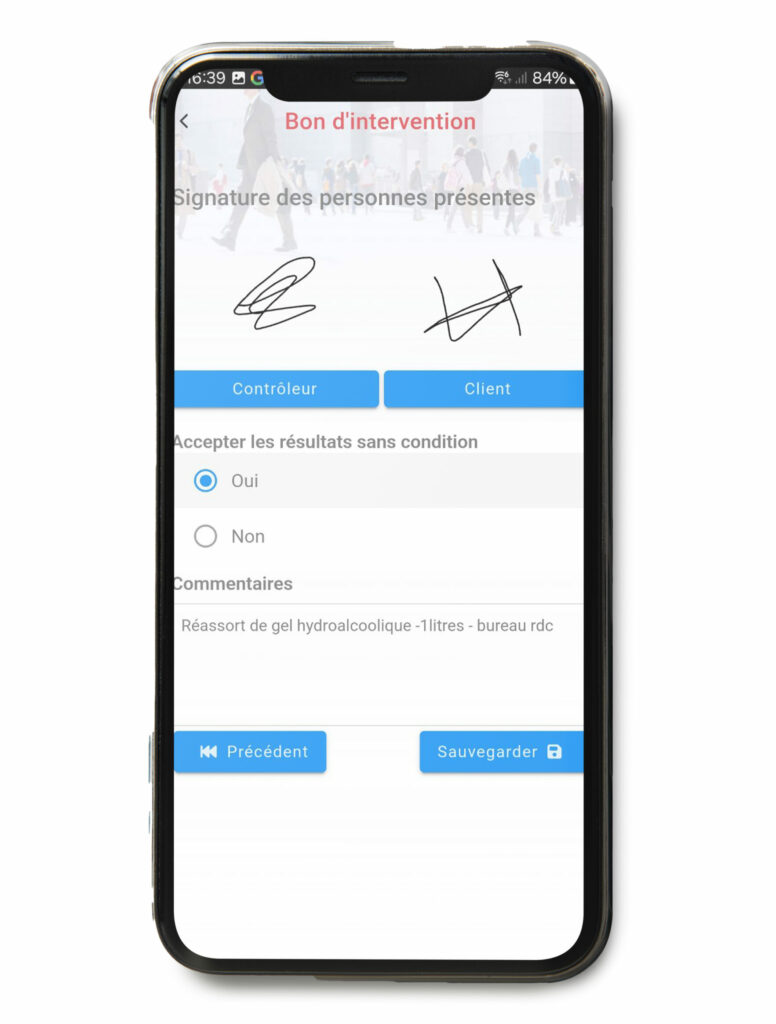Intervention report: why is it essential?
Missed interventions, incomplete tasks, missing equipment, dissatisfied clients… The intervention report is far more than just a document it’s the foundation of your operations. As a true cornerstone of organization and traceability, it centralizes all essential data to ensure smooth and transparent operational management for both your teams and your clients.
The intervention report: the messenger from the field
The intervention report ensures that every action is documented, traceable, and meets the client’s expectations. In case of disputes or audits, it serves as proof and a reference for the services performed.
General information: contact details of the service provider and the technician, date and time of the intervention, location (building, floor, room), associated contract or purchase order number… All the data needed to know who intervened, when, and where.
Nature of the intervention: a detailed description of the tasks performed, the type of service (cleaning, maintenance, repair…), the areas or equipment involved, the duration of each task… Everything is documented to ensure the quality and compliance of the services provided.
- Equipment used: Detailed list of the equipment employed, references, quantity of products consumed…
- Issues identified and solutions provided: Identification of anomalies or incidents detected on site, safety measures implemented, necessary permits and authorizations, specific procedures followed, any incidents or accidents, details of corrective actions taken…
- Validation and follow-up: The technician’s signature and that of the client or site manager, ensuring irrefutable traceability and guaranteed satisfaction.
The benefits of the digital intervention report
In an industry where every minute counts, manual management can slow down your teams and complicate the coordination of interventions. This is where digitalization makes all the difference, particularly through the dematerialization and automation of business documents. Whether it’s for efficiently planning your actions, reacting quickly to unforeseen events, or demonstrating the quality of your services, the digital intervention report is not just useful it’s essential:
- Operational advantages: real-time visibility on the field, intervention history, automatic geolocation, precise time-stamping, photo evidence, customization according to business sites, data synchronization, process standardization…
- Productivity gains: elimination of double data entry, reduction of errors, reduced administrative processing time, faster invoicing, automation of activity reports, fewer trips, optimized routes.
- Financial benefits: reduction of processing costs, savings on paper and supplies, optimized travel, faster invoicing, fewer disputes, stock and supply tracking, reduced unpaid invoices…
- Customer satisfaction: immediate receipt of clear intervention reports, collaborative space, tracking of requests and actions taken, transparency on completed services, simplified communication with the service provider…
How to digitize an intervention report?
Paper intervention reports pose many problems, such as wasted time, errors, and limited access to information. Digitizing allows you to modernize your processes, improving both your efficiency and your responsiveness to incidents or unforeseen events. This approach promotes smooth collaboration between your teams, managers, and clients.

To do this, you need to choose the tool that best suits your organization, workforce, and client contracts. Your choice will mainly depend on the features you need, your budget, and the level of precision required in your intervention report.
Mobile apps
Mobile apps serve as the first line of defense. True pocket scanners, these apps instantly capture all operational data. These embedded tools allow technicians to fill out their intervention reports directly on smartphones or tablets, integrating photos, signatures, and geolocation. The intuitive interface makes it easy to enter information, even without an internet connection.
Furthermore, dynamic form generators enable the customization of all recorded criteria based on different types of interventions. They allow the creation of pre-designed templates where fields adapt to the context: maintenance, troubleshooting, installation. Smart forms guide the technician through the steps to ensure perfect adherence to the intervention protocol.

Beyond simple text, the digital intervention report incorporates multimedia elements: timestamped photos of installations, voice recordings for detailed explanations, automatic data from connected equipment… These elements create a complete intervention file.
Finally, the electronic signature integrated into your intervention report allows your technician to prove the completion of tasks and enables your client to validate their quality.
Platforms for analyzing intervention reports
Digital platforms for intervention reports are tools that centralize, automate, and analyze these documents. They allow paper forms to be replaced by digital versions, accessible from any connected device. These platforms facilitate the transmission of data in real time and its use to optimize processes.
Moreover, thanks to these platforms, the data collected in intervention reports can be transformed into interactive dashboards. These dashboards allow the visualization of key metrics, such as the number of interventions performed, average response times, or the most common types of failures. By cross-referencing this data, companies can identify trends, anticipate needs, and adjust their operational strategies.
What are the benefits of automating an intervention report?
Once digitized, it’s time to automate your intervention report!
It’s no longer just about digitizing data, but about transforming your processes to make them faster, more accurate, and more efficient. Automation allows intervention reports to be generated, filled out, and processed with little to no human intervention. Specifically, as soon as an intervention is scheduled, a report is automatically created with the essential information: location, nature of the intervention, assigned technician, required equipment, etc.
During the intervention, field teams can update the report in real time using connected tools such as mobile apps or IoT sensors. Detected anomalies, consumables used, or corrective actions taken are directly added to the report with no intermediate steps. The impact is immediate: a significant reduction in errors, time savings for your teams, and improved responsiveness.

Automating intervention reports means transforming a time-consuming task into a smooth and efficient process:
- Time savings in data entry
- Elimination of transcription errors or spelling mistakes
- Enhanced responsiveness with instant access to data
- Clear reporting and one-click analysis
In summary, automating intervention reports is not just an operational advantage: it’s a strategic lever. It’s an essential step for service providers looking to stand out during tenders or contract renewals.
How to automate an intervention report?
Automating an intervention report involves transforming a manual process into a digitized and intelligent management system using the right technological tools. Here are the key steps to successfully making this transition:
- Analyze your specific needs: Start by identifying the essential information to include in your reports (type of intervention, technicians, equipment used, validation, etc.) and the critical points of your current process. This will help you set clear goals for automation.
- Choose the right solution: Select a software or platform that meets your business needs. The tool should allow you to configure customizable reports, integrate automated workflows, and be accessible on mobile devices for your field teams.
- Create automated workflows: Set up processes that trigger actions automatically, such as generating reports when an intervention is planned, sending alerts in case of issues, or enabling digital validation by the client. These workflows ensure smooth tracking with minimal manual intervention.
- Train your teams: Automation works effectively only if your teams know how to use the tools. Organize training sessions to familiarize them with the system and raise awareness of the importance of real-time data entry and tracking.
- Integrate existing data and tools: Ensure the chosen solution can connect with your current management software (ERP, CRM, etc.). This enables automatic synchronization of information, preventing duplication and ensuring data consistency.
- Measure results and adjust: Once implemented, assess the performance of your automation system using indicators like time saved, report completion rates, or client satisfaction. Adjust workflows based on feedback for continuous optimization.
By automating your intervention reports, you improve the quality of your services and strengthen your position in your industry.
What are the tools to automate your processes?
MoveWORK Flow: the all-in-one platform to automate your intervention reports.
With the MoveWORK Flow platform, transform the management of your intervention reports and significantly improve your business processes with powerful automation tools and workflows, all backed by personalized support.
Automation: simplified and efficient management for optimal time savings.
With MoveWORK Flow, repetitive and time-consuming tasks are now a thing of the past. Each intervention report is automatically generated, filled out, and shared according to the rules and parameters you precisely define. Regardless of client contracts, you can manage multiple service deliveries simultaneously, across the city. This advanced automation offers several essential benefits:
- Complete traceability to track and analyze each intervention
- A map of your operational sites and customization of intervention reports by equipment, room, floor, or building
- A significant reduction in human errors, thus lowering operational costs
- Increased productivity for your teams, allowing them to focus on other tasks
Custom Workflows: a flexible feature to adapt to all your needs.
MoveWORK Flow stands out for its customization capabilities. Thanks to its tailored workflows, each step of the process and the stakeholders responsible for them are clearly defined. You ensure:
- A smooth and flawless execution of interventions, no matter their complexity.
- Enhanced coordination between your teams: everyone knows when, where, and how to act.
- Operational agility by eliminating all intermediary processes.
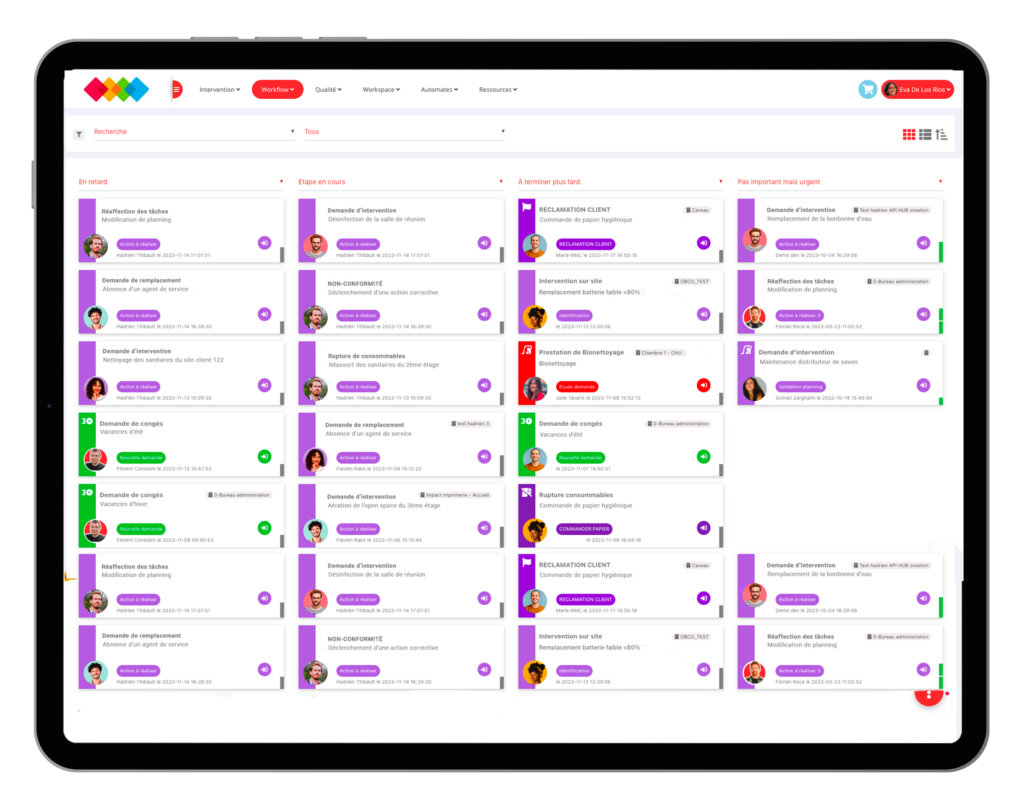
A tailored support for successful adoption.
To ensure your success with MoveWORK Flow, we offer personalized support that transforms your experience. Our tailored training program enables your teams to quickly become experts in using the platform. Our specialized consultants guide you at every step and ensure a smooth transition and optimal learning.
With this dedicated support, your employees quickly gain autonomy and efficiency:
- In-depth mastery of the solution that maximizes your return on investment
- Continuous skill development that strengthens your teams’ expertise
- Increased agility to exceed your clients’ expectations