The most comprehensive for every field situation
Designed for Facility Management, Facility Services, and Hospitality Management, MoveWORK Flow brings together everything you need to operate with excellence: multi-step workflows, event automation, no-code mobile apps, advanced forms, SmartReport BI, Workspaces, Client Portal, IoT, and hardware... all secure, traceable, and fully interoperable.
360° coverage of real use cases: planning, interventions, quality, working time, requests, incidents
Defensible traceability (photos, signatures, timestamps, audit trail) and high performance standards (Ultra-Clean, Healthcare)
Adaptable to each site: activatable modules, rules by zone/building, apps customized to your business
Open & scalable: API/Webhooks, Azure AD SSO, GDPR compliance, high-availability AWS infrastructure
Accueil » Features
Multi-step Workflows & Event Automation
Continuously orchestrated processes, without human intervention
Advanced orchestration
• Steps assigned to roles, teams, or “first available”
• Single form enriched throughout the process or step-specific forms
• Rollbacks available (approvals, reclassifications)
• Targeted notifications, SLAs, logging, and audit trail
Contextual automation
• Triggers: IoT, forms, scheduling, geolocation, thresholds, missed visits…
• Actions: launch, reassign, restart, close, escalate
• Rules by site/zone/building (building editor)
• Defensible proofs: photos, signatures, timestamps
No-code form builder
A business form deployed in under an hour
Express building
- Drag and drop over 50 elements: text, lists, photos, multiple choice, videos, signature, image…
- Customization: conditions and validations, graphic themes, required fields, POI variables, participants…
- Pre-built elements (site, participant, dropdown lists)
- Rights, access, and version management
Library and standardization
- Reusable templates by business line, site, or contract type
- Protocols, checklists, work orders, incidents, requests…
- Shared across accounts and Workspaces (multi-entity)
- Integrated with Workflow & SmartReport
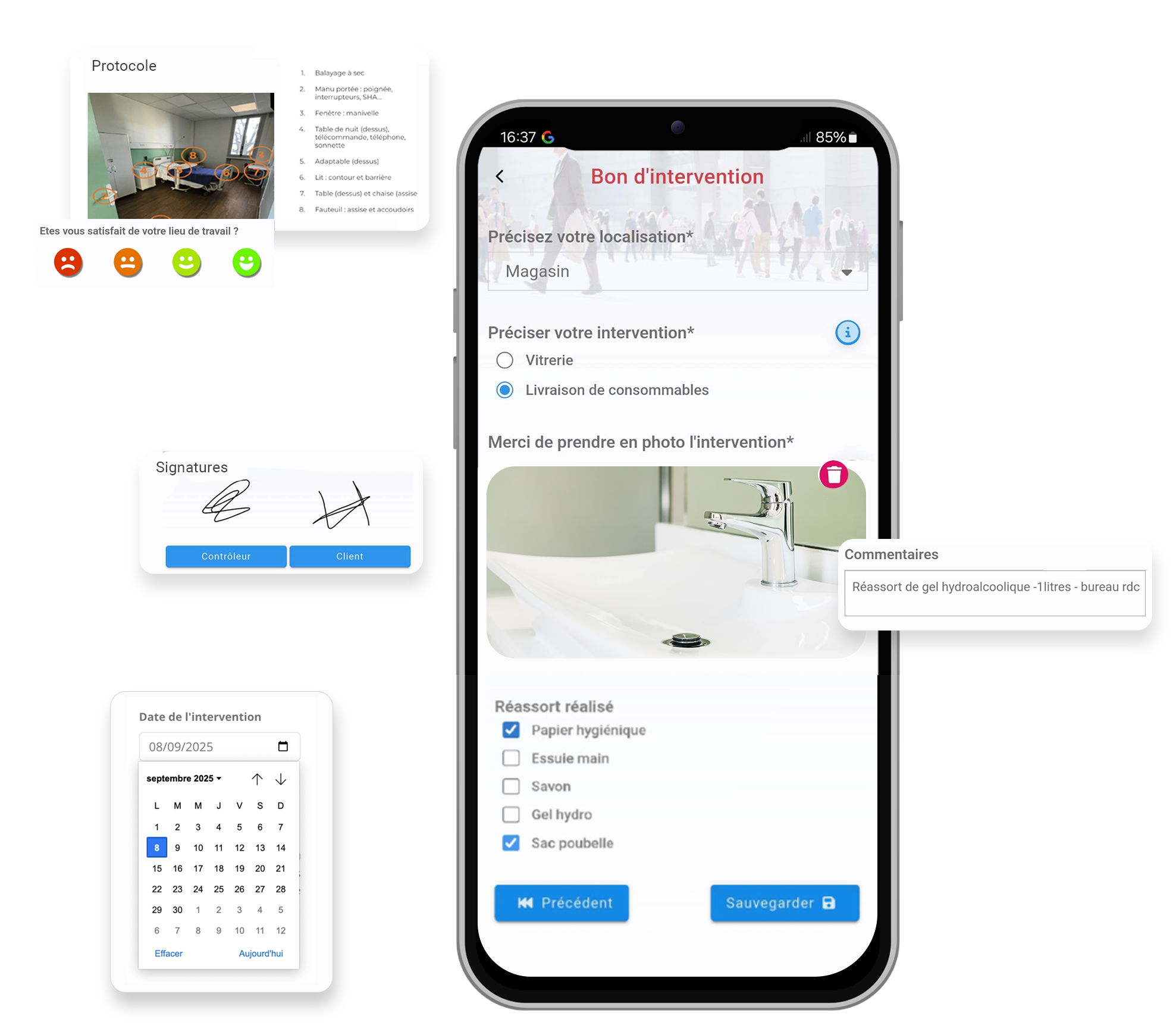

Smart POIs
The site becomes the proof
With MoveWORK Flow, each site or intervention area is represented by a Point of Interest (POI). Placed at the entrance of a building, zone, floor, or room, smart QR codes and NFC tags turn these locations into central points of action and traceability.
A single location, a complete value chain
- Quality control: validate and timestamp on site
- Shift start: ensure check-in at the right location
- Satisfaction: trigger a mini survey
- Service request: open a contextualized ticket
Each action is timestamped, geolocated, and linked to the POI that is, to the specific site involved. You get a defensible proof and complete traceability, with no additional effort.
This is a true differentiator: organizations using multiple or fragmented tools cannot guarantee such continuity of traceability. The result? No complete value chain and no reliable proof.
A POI is not just a tag it’s the guardian of your processes, because it physically represents the site where everything happens.
The building reinvented in its digital version
A powerful foundation for traceability, quality controls, automated workflows, and IoT integration
With its integrated building editor, MoveWORK Flow creates a precise digital twin of your sites. This contextual view connects areas, equipment, and all services in real time.
The editor is intuitive: drag and drop to design your building structure, define floors, zones, and rooms, then accurately place control points or connected devices. Each element becomes actionable within your processes: a floor can trigger specific workflows, a zone can carry quality rules, and a room can host equipment monitored in real time. Imagine a living, interactive model that mirrors your site and makes your operations smarter.
A unique advantage on the market: this digital, hierarchical building management doesn’t exist among our competitors. It unlocks unmatched power for your multi-zone automations, sampling-based quality controls, and IoT scenarios.
- Clear and actionable hierarchical structure
- Operational monitoring enhanced with building context
- More relevant sampling-based quality controls
- Automations and IoT that adapt to local conditions
- Accurate data repository with Smart POIs, enabling easy links with CMMS
- Smooth, intuitive navigation on mobile apps for field operators

No-code mobile apps designed for field operations and management
Designed to adapt to your business, our mobile applications can be customized without writing a single line of code.
Choose your colors, logos, and icons, and build your screens with the features that matter most to you: forms, quality controls, time tracking…
In just a few minutes, you get a fully functional business app, ready to be deployed in the field with the same user-friendly experience as consumer applications.
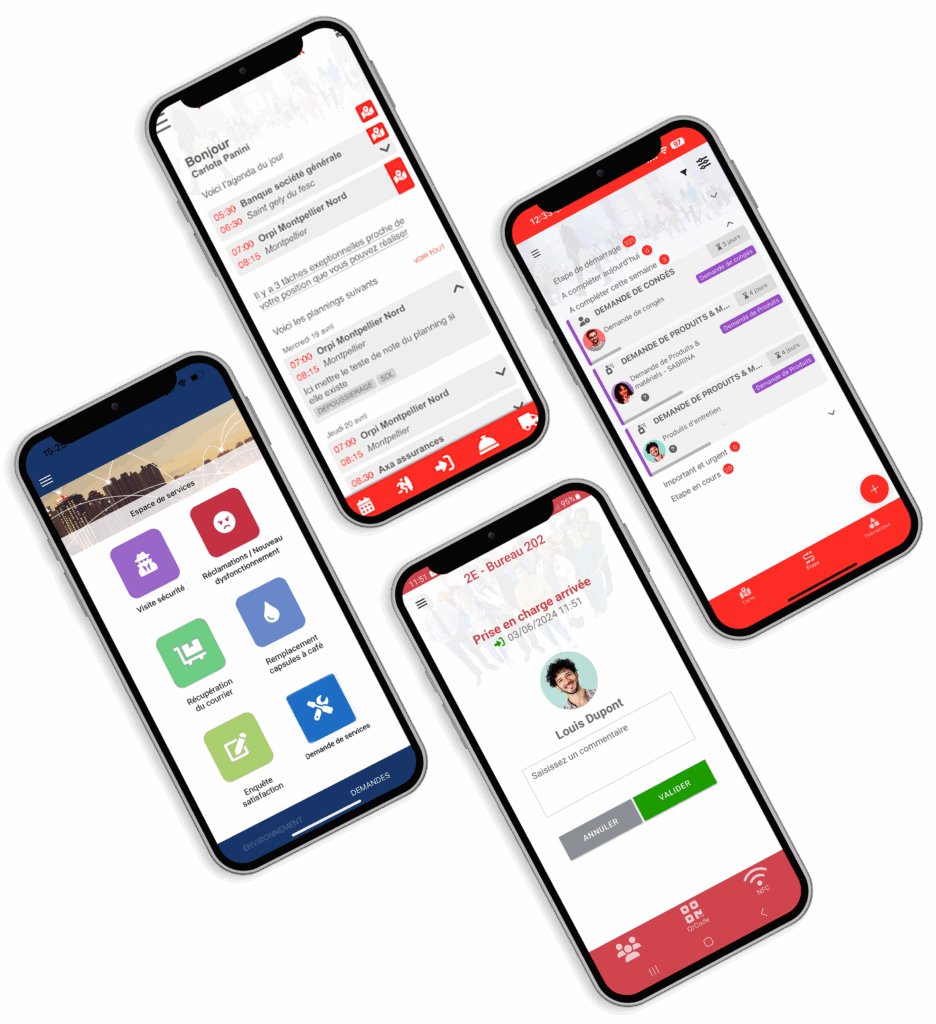
Role, site, and client-based profiling
Targeted notifications
myMissions
The app for agents and field operators
- Icon-based kiosk: 1 button = 1 process
- Scheduling, tasks, map-based guidance, proof capture (photo, geolocation, timestamp…)
- Triggers: QR, NFC, GPS, schedule, missed visit
- Multi-language, MDM/MAM compatible, store publishing (iOS/Android)
myDecisions
The app for managers
- Real-time mapping
- Secure validations and signatures
- Quality controls
- Decision-making and workflow triggering
myTeams
The app for team management
- Check-in on sites or events
- QR code and NFC time tracking
- Secured shift start and end confirmations
- Accreditation management
myNeeds
The app for occupants
- Customizable service kiosk for occupants
- Requests and incident reporting
- Real-time tracking of issue resolution
Why native apps are a game changer
Let’s make it clear: a web application can be a quick fix, but a native MoveWORK app delivers top-level performance, security, and field-ready usability without sacrificing the simplicity of no-code.
Standard web app
• Access via URL or browser, dependent on connection and cache
• Limited smartphone features (NFC, push notifications, restricted sensors)
• Updates not guaranteed
• Behavior varies across devices
• Security not validated by Apple or Google
• GDPR and personal data security not guaranteed
• Less fluid experience (latency, browser constraints, etc.)
MoveWORK Native App
• iOS & Android, available on the App Store and Google Play
• Optimized performance, smooth UX, offline tolerant
• Full access to GPS, camera, NFC, and push notification features
• Works without network connectivity
• Automatic updates and controlled deployment
• Enhanced security (store review + MoveWORK protections)
• Available pre-installed on Scannette and tablet devices
No-code, yet professional: build your application independently based on a contract, a site, or a business line
Customization: choose your colors, kiosk layout with icons and menus, and select which features to activate (time tracking, forms, scheduling, etc.)
for field productivity
of time saved
with automated follow-ups
of steps completed
on time
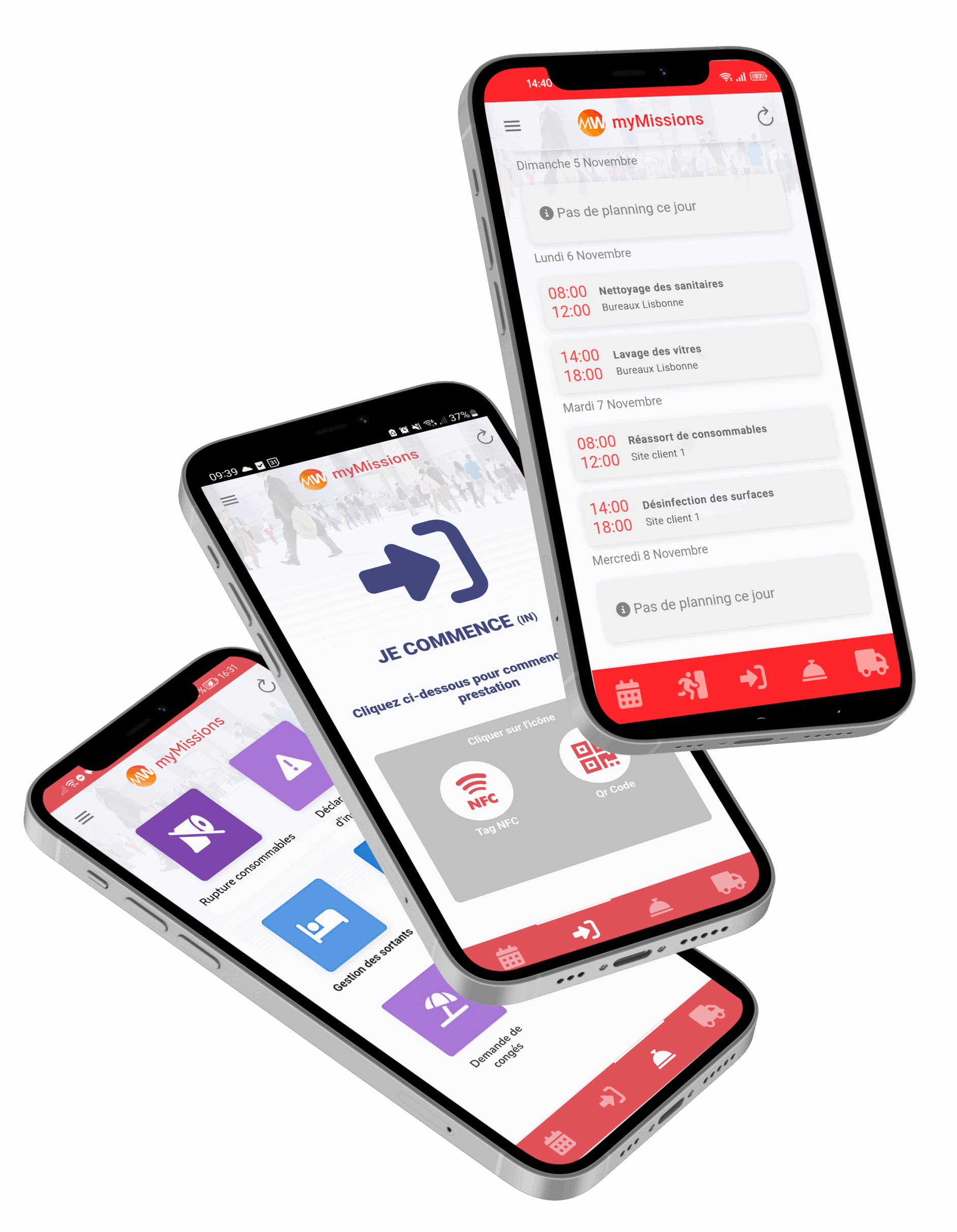
myMissions
The mobile app that aligns agents, managers, and executives
From scheduling to mission completion, myMissions centralizes everything that matters for the field, supervisors, and management. One mobile app, one integrated kiosk, and a shared operational vision.
Each agent starts by checking their real-time schedule: daily and upcoming missions, quality checks, and specific tasks.
They can then clock in, carry out their interventions, and track mission progress. The integrated kiosk allows them to report an incident, request equipment, flag a risk, or ask for support all automatically routed to the right person through intelligent workflows.
Managers get a real-time overview:
team progress, workload balance, priority management, and request tracking. Built-in automations trigger reminders or escalations in case of delays, while smart forms ensure reliable and actionable field data.
For executives, myMissions consolidates all operational flows, generates defensible proofs, and feeds strategic indicators. The result: clearer management, tangible improvements in work-life quality, and stronger CSR commitments (less paper, optimized travel, better traceability).
• Accessible schedule
• Guided missions
• Intuitive kiosk
• Seamless check-in
- Real-time monitoring
- Optimized assignments
- Automated follow-ups
- Total transparency
- Multi-site consolidation
- QVTC & CSR indicators
A single mobile app, delivering tangible benefits at every level of the organization
Before myMissions
• Schedules scattered across paper, emails, SMS, WhatsApp, and verbal instructions
• Field agents lack visibility on upcoming missions
• Requests get lost or misrouted
• Managers overwhelmed by follow-ups and prioritization
• Executives have only a partial view, with no reliable proof
With myMissions
• A single, always up-to-date schedule accessible on mobile
• Agents guided step by step through their tasks
• A single kiosk for requests, automatically routed
• Managers with real-time visibility and automated follow-ups
• Management equipped with consolidated indicators, verifiable proof, and QWL / CSR tools
myMissions Indoor
intervene room by room, without making mistakes
The on-site terminal that displays your building “as it really is” (site → building → floor/area → room → equipment) to complete tasks exactly where they need to be done, with the right forms and the right proof.
Fewer oversights
What the platform does
• Ready-to-use workflows: daily maintenance, outgoing tasks, AEM…
• Automations that schedule, reassign, and prevent duplicates
• Step-by-step forms to track what is done, where, and when
• Zone-based rules via the building editor: validations, proofs…
Everything is tracked
What the agent sees
• Site map in list or plan view: buildings, floors, rooms, furniture…
• “My Actions” daily schedule and service kiosk
• Selection of rooms to work on and self-assignment
• Priorities and proof capture (photos, signature, timestamp, geolocation)
• Quick reporting (issues, assistance, requests…)

In short, what is it for?
- Guide the agent to the right room/the right equipment, without getting lost
- React quickly: if a task can’t be completed, it is automatically reassigned
- Perform detailed analysis by zone/room: completed tasks, missing items, time spent, deviations
- Standardize the way tasks are done (forms/protocols) and provide proof of completion
myMissions Indoor Trace is available on a 5″ Scannette terminal or a 10″ tablet.
For entry/exit time tracking, use a badge reader as a complement.
CMMS entry (Maintenance)
By mapping equipment (elevators, HVAC units, fire extinguishers, etc.) in the building editor, you can trigger preventive and corrective maintenance workflows.
If needed, connect your CMMS via our API/Webhooks (work order creation, status updates, proof exchange). The result: a seamless service → maintenance continuum, with no information gaps.
Working time & time tracking
Options for every context
Time tracking modes
• NFC badge readers, codes, NFC Scannettes
• QR codes without installation (camera), landline phone
• myMissions mobile app, biometric badge reader (depending on country)
Up to 80% less administrative time
Validation & HR compliance
• Time validation, batch processing
• Automatic ethical capping: T1/T2/T3 tolerances
• HR monitoring of deviations, supporting documents & audit
• Transparent reporting, fostering a positive workplace climate
Quality & Compliance
For verifiable proof
Operational quality
• Checklists, protocols, timestamped photo evidence
• Sampling-based quality controls
• Guided action plans and reclassifications
• Logging, audit trail, and defensibility
Regulatory add-on
Ultra-Clean / Healthcare
• 21 CFR Part 11, electronic signatures, detailed access management
• Biometric terminal (optional), regulatory archiving
• Enhanced traceability by zone, site, protocol
• Compatible with FM & healthcare cleaning
SmartReport
3 click analysis
• Automatic tables and charts, filters, calculated formulas
• Multi-period, multi-site, multi-account comparisons
• Drag-and-drop to your dashboards
• Enterprise-level capacity (millions of rows)
Business scope & sharing
• Multi-business gallery (operations, quality, HR, client)
• Exports, controlled sharing, attached proofs
• Integrated Workspaces and Client Portal
• BI connectors (Power BI, Qlik, Tableau)

Beyond the features
Every tracked mission, automated workflow, and consolidated data point contributes to more than just efficiency:
They help improve employees’ quality of work life, strengthen CSR commitments, and give companies a more sustainable trajectory.
Workspaces & Client Portal
3 click publishing
Secure sharing
- Role-based access (Azure AD / SSO)
- Dedicated visibility by contract, site, or client
- Defensible proofs and KPIs, audit trail
Instant consolidation
- Dashboards, SmartReports, and shared documents
- Multi-scope comparisons
- Client / Executive Portal
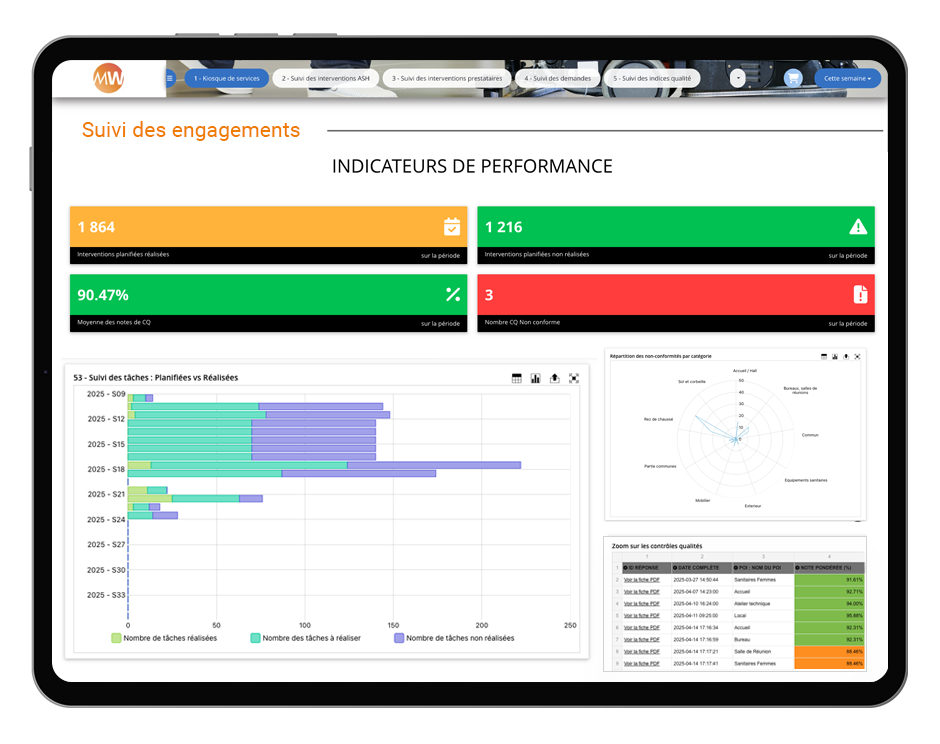

Security, openness & AI-ready
Security and compliance
• Authentication and roles (Azure AD / SSO)
• Encryption in transit & at rest
• GDPR compliance, logging, and traceability
• AWS: high availability, scalability, 24/7 monitoring
Openness & AI
• REST API and Webhooks (ERP, CMMS, CRM, BI…)
• Connectors & custom developments
• Consolidated data ready for AI: anomaly detection, forecasting, recommendations…
• Data governance and sharing via Workspaces
Ready-to-use
Hardware & IoT
Terminals and badge readers, biometrics, IoT sensors (air quality, occupancy, fill levels…), JVD hygiene equipment… Explore a complete range of devices to manage your operations.
Battery monitoring, data transmission, and status are handled by our teams.
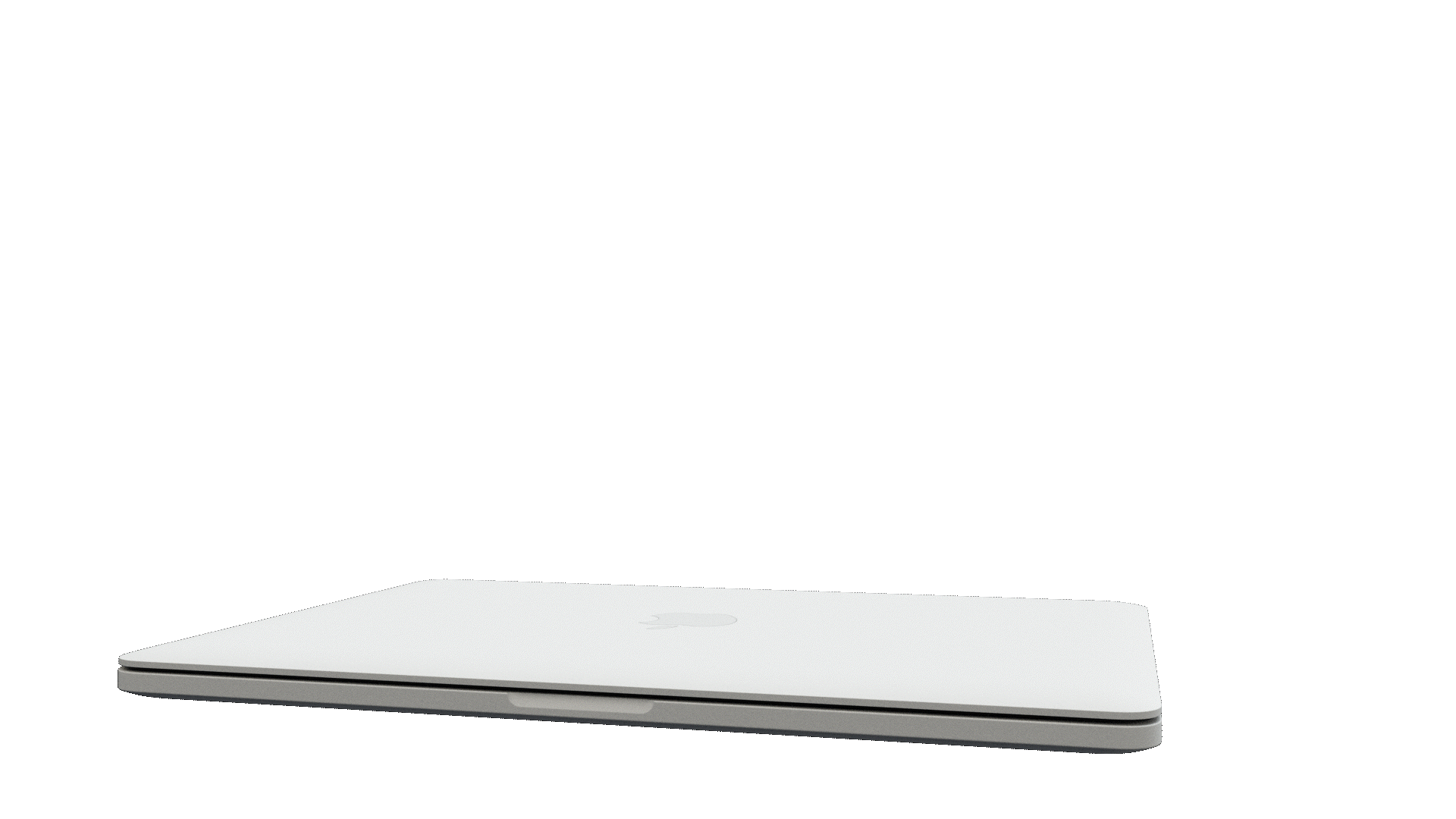
Integrated online store
Enjoy a secure process with internal approvals before any commitment, plus exclusive promotions throughout the year.
- Online shopping 24/7
- Hardware from all our partners (TAQT, JVD…)
- Photos, tests, and specifications
- Delivery directly to your client sites
Ready to connect field operations, data, and decision-making?
Schedule a demo and see how your business processes transform into measurable, shareable, and verifiable results.
